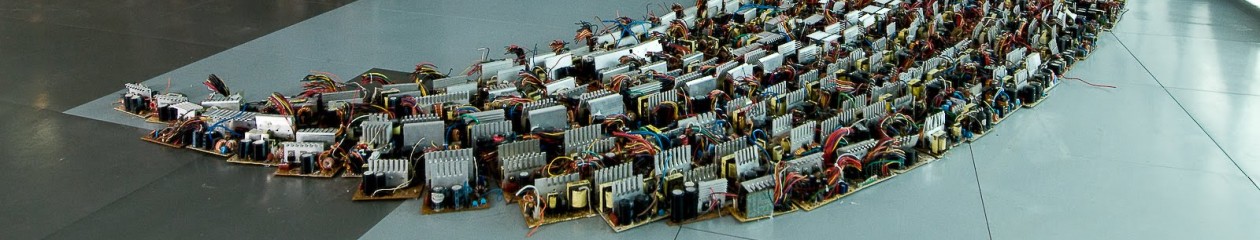Irwindale, California, USA, 2019-Dec-10 — /EPR COMPUTER NEWS/ — In some cases, the Brother HL-2240 will experience certain issues during operation. Due to that, here are some basic troubleshooting tips that will help you fix any minor issues with your printer.
Irwindale, California, USA, 2019-Dec-10 — /EPR COMPUTER NEWS/ — In some cases, the Brother HL-2240 will experience certain issues during operation. Due to that, here are some basic troubleshooting tips that will help you fix any minor issues with your printer.
Reset Toner Cartridge
1. Turn off the printer.
2. Open the front cover of the printer and leave it open.
3. Press and hold the “Go†button while turning the power on. (Do this without releasing the Go button.)
4. When the Toner, Error LEDs, and Drum are turned on and the Ready LED is turned off, release the Go button.
5. After that, press the Go button twice and all the light panels (toner, drum, and error) will turn on.
6. For the TN420/ TN2210 cartridge, press the Go button 6 times and 7 times for the TN450/ TN2220 cartridge.
7. Once you do this, the error light should be flashing.
8. Close the front cover and ensure that the ready light is the only light on.
Reset Drum
Once you have changed the DR420/ DR2200 drum unit for your Brother HL-2240, it is important to reset the printer’s page count. This will cause the drum warning light to turn off. To do this, open the front cover then hold the Go button until all the 4 lights are turned on. Afterward, release the Go button and shut the front cover.
Factory Reset
To factory reset your printer, simply follow these steps:
1. Turn the printer off.
2. Press and hold the Go button while turning on the printer. Don’t release the button yet until all the panels light up and the Ready LED is turned off.
3. Release the Go button and all the LED lights will turn off.
4. Press the Go or start button 10 times and the printer will restart automatically.
Print Test Page
You can use the printer driver or Go button to print a test page in your Brother HL-2240. Here’s how:
1. Turn the printer off.
2. Press and hold the Go button as you turn on the printer. Do not release the Go button until the Drum, Toner, and LED lights are lit.
3. After that, release the Go button and the LED lights will turn off.
4. Press the Go button again and the printer will print a test page.
Print Settings Page
1. Turn your Brother HL-2240 on and wait until it is in Ready state.
2. Press the Go button 3 times within 2 seconds. After that, the printer will then print a Settings page.
Via EPR Network
More Computer press releases