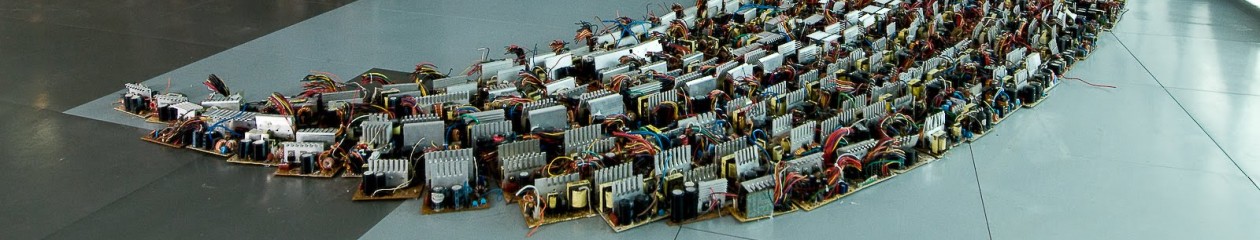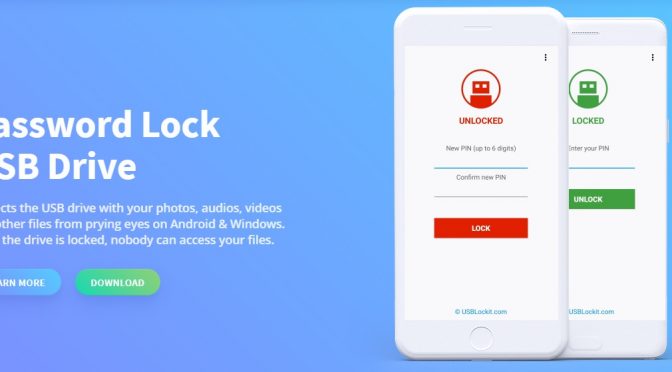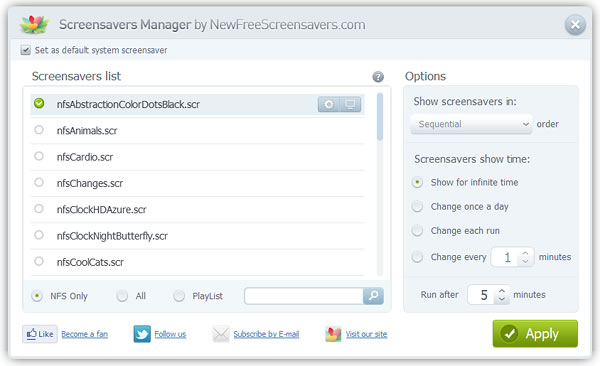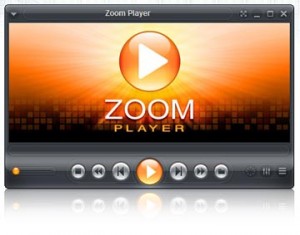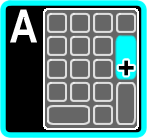The new Zoom Player v.6 products form the most advanced and capable performers for any mission that involves processing, display and control of Digital Media on any computer – from Media Center PCs for entertainment, High Grade Home Theatre Systems for the ultimate HD video and DVD experience or professional to Digital Signage Systems for commercial applications.
New Zoom Player v.6 brings three new product lines: Business Edition, Home Edition and Zoom Player Mobile.
Business Edition is targeted at business users who need a rich variety of options, powerful features and high-grade stability and reliability for critical business and commercial applications. Business Edition offers several products:
 DS was created specifically for serving Digital Signage applications. It processes and displays any combination of media files in any screen formation. DS drives any type of display from indoors screens to outdoors electronic billboards and it can use one or multiple display areas concurrently on one screen or across a cluster of screens. Business Edition DS offers unparalleled performance, perfect stability under any condition and the level of support you need for professional Digital Signage projects.
DS was created specifically for serving Digital Signage applications. It processes and displays any combination of media files in any screen formation. DS drives any type of display from indoors screens to outdoors electronic billboards and it can use one or multiple display areas concurrently on one screen or across a cluster of screens. Business Edition DS offers unparalleled performance, perfect stability under any condition and the level of support you need for professional Digital Signage projects.
MC is the perfect Media Processing, Playback, Control and Management software for entertainment PCs, from high grade Media Centers to top-notch Home Theater PC Applications. It offers perfect reliability and delivers the highest levels of performance, usability and configuration flexibility that just until recently were part of only the high-cost professional entertainment hardware-only gear.
FLEX is the ultimate, all-inclusive toolset for professional users who will not compromise on power, performance or features and demand the best in all categories. This “Swiss Army Knife” for media processing, display and management combines all the best and most powerful features, functionality, playback and display options, configuration options and navigation interfaces of MC and DS models.
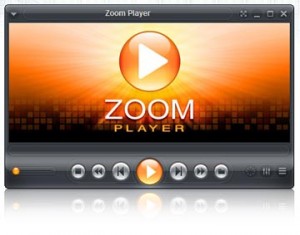 Home Edition is intended for private users, serious hobbyists and media enthusiasts who demand on using the best and most versatile set of tools and controls for any task on an entertainment system like playback of high quality audio and top quality, high definition (HD) DVDs and videos. Home Edition contains the following models:
Home Edition is intended for private users, serious hobbyists and media enthusiasts who demand on using the best and most versatile set of tools and controls for any task on an entertainment system like playback of high quality audio and top quality, high definition (HD) DVDs and videos. Home Edition contains the following models:
Professional offers full DVD playback and control and extensive media and navigation control functions and more;
Premium comes with a host of additional features such as DVD Password Protected Parental Control, full DRM Support, Closed captions, Scene-cut editing, Display over multiple monitors, Enhanced playlist management, Safe navigation mode, File download tracker and many more.
MAX is for serious, no-compromise users looking for pure playback perfection, total control of media files, the latest in video and audio processing technologies and the maximum flexibility in usage and configuration.
Zoom Player Mobile v.6 is a special version of Zoom Player for portable USB U3 based devices (U3 Flash Drives) designed for people on the move who need their reliable and familiar media player with them at all times. With a small footprint, extremely fast response, top reliability and most of the features of its big brothers, Zoom Player Mobile is THE top choice for all media playback tasks while away from home or office.
Superseding previous Zoom Player products was not an easy task for Inmatrix and they have worked hard to provide the most advanced and up to date software products. The result is three product lines with the most capable and affordable software of its kind, intended to handle any type of professional media processing, playback and management task that can be utilized for either personal or business use under any MS Windows OS.
Via EPR Network
More Computer press releases
 PADOVA, Italy, 2020-Jun-03 — /EPR COMPUTER NEWS/ — USBLockit.com has released a powerful security app for Android users on Google Play Store called ‘USB Lockit’. The app allows you to password protect the USB flash drive keeping it safe from unauthorized access.
PADOVA, Italy, 2020-Jun-03 — /EPR COMPUTER NEWS/ — USBLockit.com has released a powerful security app for Android users on Google Play Store called ‘USB Lockit’. The app allows you to password protect the USB flash drive keeping it safe from unauthorized access.