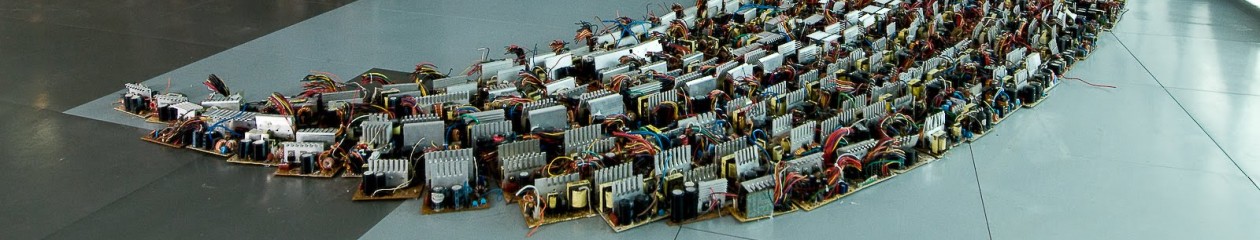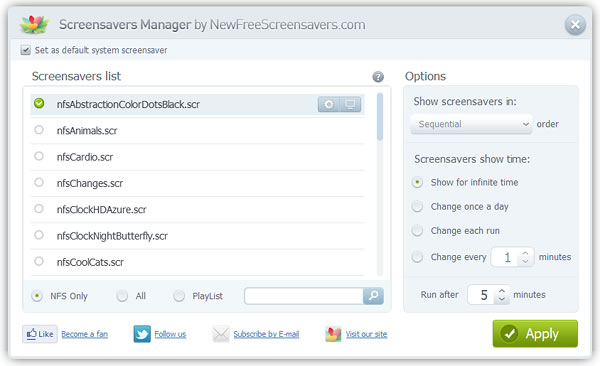Now it is possible to control all installed screensavers without switching between windows with the help of new version of NFS Screensavers Manager, created and updated by NewFreeScreensavers.com, a website with a collection of safe and free screensavers.
NFS Screensavers Manager 2.0, which helps to manage multiple screensavers on a computer, was greatly changed. What is updated?
1. Interface. Now manager has one window, featuring all possible options and a playlist. No need in switching between windows.
2. Playlist. In front of each name of a screensaver there are two buttons : Settings and Preview of an exact screensaver.
3. New three buttons All, NFS only, Playlist are added, which allow to show All installed screensavers, only NFS (by NewFreeScreensavers.com) and scrensavers included into a playlist.
4. Improved search option, which allows to search for a screensaver in a playlist.
5. Some tooltips are added to help users to work with the program.
6. Hot-keys are added. By clicking the Help button, a list of hot-keys will appear.
7. NFS Screensavers Manager contains three screensavers created by Newfreescreensavers.com as sample screensavers, which can be deleted.
Free NFS Screensavers Manager 2.0 is a free and simple to use application. It automatically connects to the folder where the screensavers are saved. It is a free application and runs under XP and Vista. The available language is English.
Via EPR Network
More Computer press releases